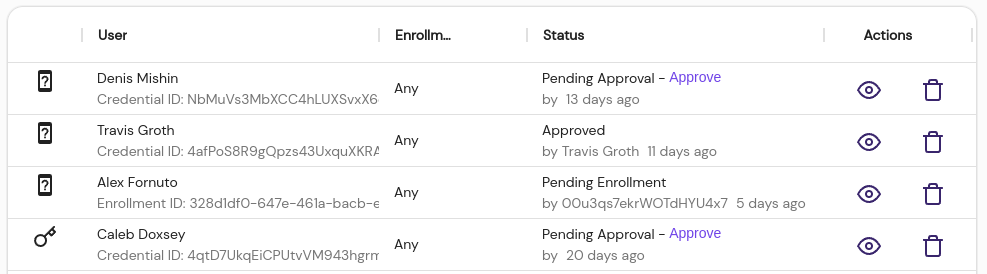Authorization Policy
An authorization policy defines what resources a user or group can access within an organization. When applying an authorization policy, factors like access management to on-premises or cloud services, authentication flows, and device identity introduce complexity that only scales with organization size.
Pomerium meets you where you are by allowing you to configure granular policies that support or extend your existing policies on a per-route, per-request basis.
Pomerium authorization policy
You can apply policies in Pomerium to Namespaces or Routes.
Namespaces
Pomerium Enterprise
Namespace support is available only for Enterprise customers.
Administrators can create a namespace, add users, groups, and routes to it, and configure a policy that applies to that specific namespace.
Routes
You can build TLS-encrypted routes to upstream applications and configure policy that restricts access based on the policy criteria.
Pomerium Enterprise and Core customers can configure and apply policies to routes.
Continuous verification
Pomerium continuously evaluates policy on every request.
Policy applied to any route or namespace will enforce authorization checks throughout a session, ensuring that only the intended user with the right context can access a protected resource.
Apply authorization policy
Pomerium offers three methods to configure and apply policies:
Pomerium Policy Language (PPL)
Pomerium Policy Language (PPL) is a declarative, YAML-based access control policy language you can use to configure authorization policies.
PPL is intuitive by design and defines policy with one or more rules composed of actions, logical operators, and criteria. Each criterion has a name and corresponding data.
- Core
- Enterprise
In Pomerium Core, you can build a policy with PPL and apply it to a route in your configuration file:
policy:
- allow:
or:
- email:
is: user@example.com
In this example, only a user with the email user@example.com can access the target application.
In the Enterprise Console, you can use the EDITOR to manually configure policy with PPL:
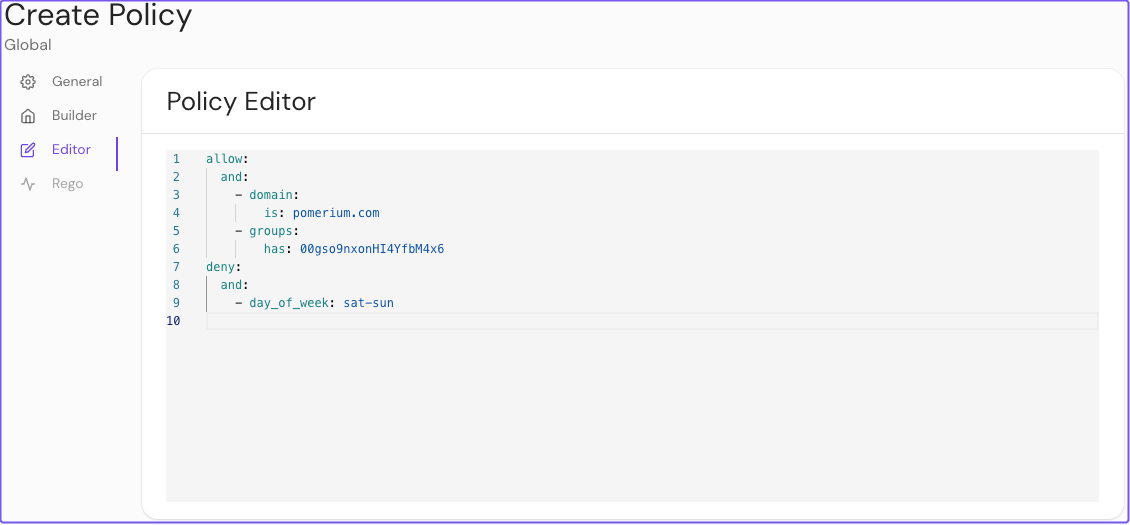
In this example, Pomerium will grant a user access if their email address ends in example.com and their groups ID matches 00gso9nxonHI4YfbM4x6. Pomerium will deny the user access on Saturdays and Sundays.
Enterprise Console GUI
Pomerium Enterprise
The Enterprise Console provides a policy builder GUI so you can build policies and reapply them to multiple routes and namespaces. See our Enterprise page to learn more.
Use the BUILDER tab to build your policy:
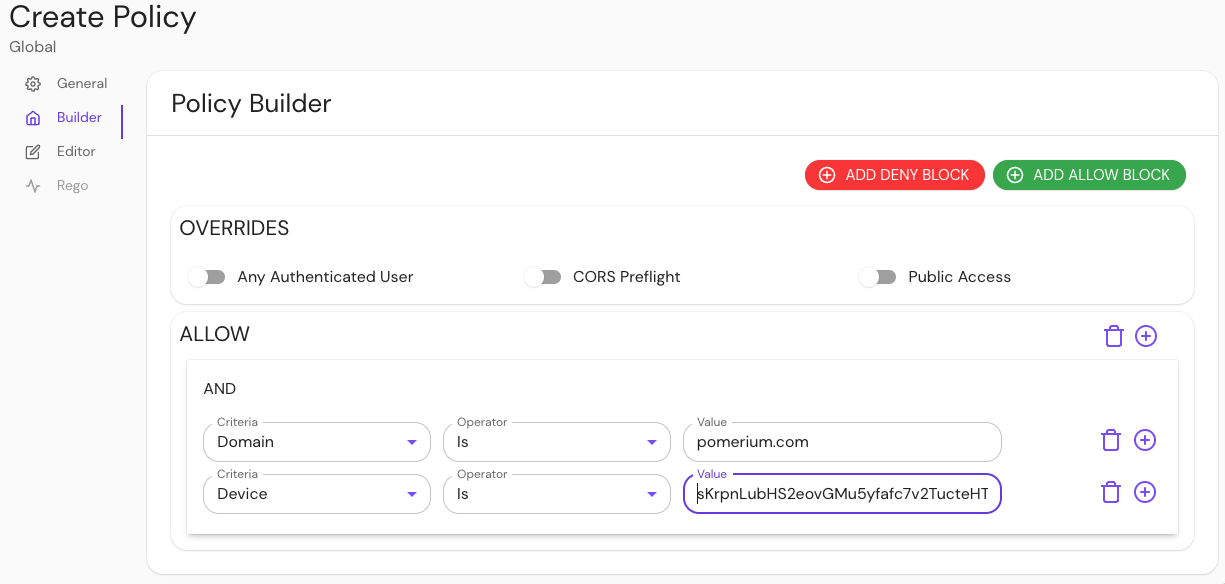
In this example, a user will have access if their email address ends in example.com and their device ID matches the ID in the Value field.
Reapply policies
Reapply policies as necessary to any route or namespace:
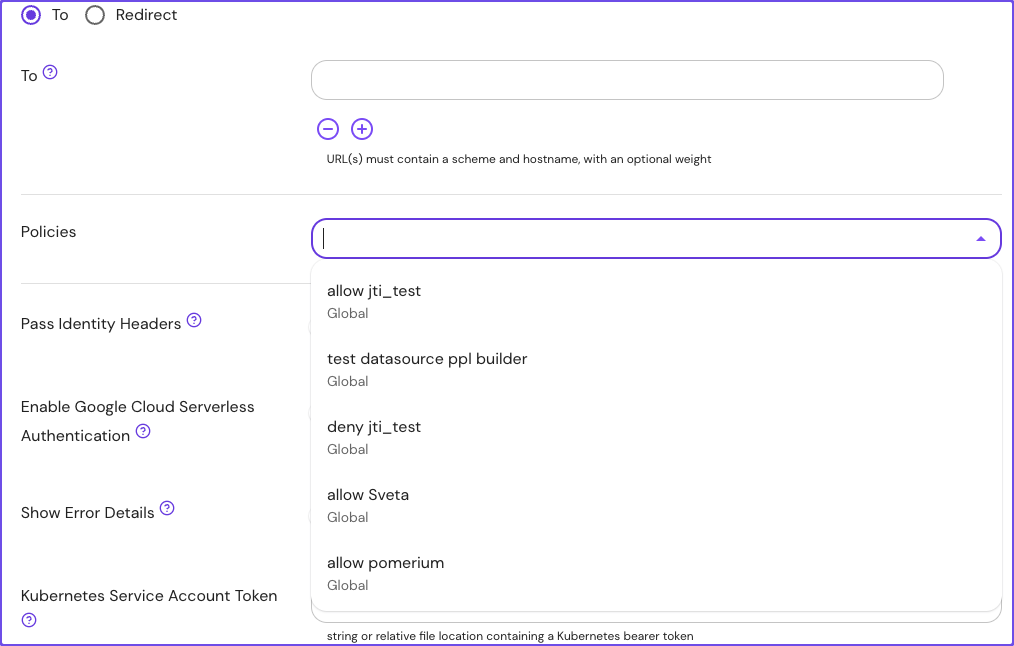
Rego support
Pomerium supports policies expressed in Rego for organizations that prefer to use OPA.
See the Outputs, Inputs, and Functions reference sections below to learn how they apply to policy evaluation.
Outputs
Authorization policy written in Rego is expected to return results in allow and/or deny rules:
# a policy that always allows access
allow := true
# a policy that always denies access
deny := true
Pomerium grants access according to the same rules as PPL:
Only two actions are supported: allow and deny. deny takes precedence over allow. More precisely: a user will have access to a route if at least one allow rule matches and no deny rules match.
allow and deny rules support four forms:
- A simple boolean:
allow := true
- An array with a single boolean value:
deny := [true]
- An array with two values: a boolean and a reason:
allow := [false, "user-unauthorized"]
- An array with three values: a boolean, a reason, and additional data:
allow := [false, "user-unauthorized", { "key": "value" }]
The reason value is useful for debugging, since it appears in authorization logs. There are two special reasons that trigger functionality in Pomerium:
user-unauthenticatedindicates that the user needs to sign in, and results in a redirect to the Authenticate servicedevice-unauthenticatedindicates that the user needs to register a new device
Inputs
Rego scripts are evaluated with inputs available on the input object:
allow if input.http.method == "POST"
Rego defines the following inputs:
| Input name | Type | Description |
|---|---|---|
http | Object | Represents the HTTP request |
http.method | String | The method used in the HTTP request |
http.hostname | String | The hostname in the HTTP request |
http.path | String | The path in the HTTP request |
http.url | String | The full URL in the HTTP request |
http.headers | Object | The headers in the HTTP request |
http.client_certificate | Object | The client certificate details |
http.client_certificate.presented | Boolean | true if the client presented a certificate |
http.client_certificate.leaf | String | The leaf certificated provided by the client (unvalidated) |
http.client_certificate.intermediates | String | The remainder of the client certificate chain |
http.ip | String | The user's IP address |
http.session | Object | Represents the user's session |
http.session.id | String | The session ID |
http.is_valid_client_certificate | Boolean | true if the presented client certificate is valid |
Functions
The function below is available in Rego scripts:
get_databroker_record(record_type, record_id): Returns data from the Databroker service.
For example:
session := get_databroker_record("type.googleapis.com/session.Session", input.session.id)
Example Rego Policy
This example policy compares the given_name claim from a user's session against a list of popular first names, and only allows the 100 most popular first names.
package pomerium.policy
session = s {
s = gset_databroker_record("type.googleapis.com/user.ServiceAccount", input.session.id)
s != null
} else = s {
s = get_databroker_record("type.googleapis.com/session.Session", input.session.id)
s != null
} else = {} {
true
}
user = u {
u = get_databroker_record("type.googleapis.com/user.User", session.user_id)
} else = {} {
true
}
allow = [true, {"custom-rego-authorized"}] {
# grab all the claims from the user and session objects
session_claims := object.get(session, "claims", {})
user_claims := object.get(user, "claims", {})
all_claims := object.union(session_claims, user_claims)
# get the given_name claim. claim values are always an array of strings
given_names := object.get(all_claims, "given_name", [])
# query a JSON dump of the most popular baby names from 2020
response := http.send({
"method": "GET",
"url": "https://raw.githubusercontent.com/aruljohn/popular-baby-names/master/2020/boy_names_2020.json",
"force_json_decode": true,
})
# only include the top 100 names
all_names := response.body.names
popular_names := array.slice(all_names, 0, 99)
# check that there's a given name in the popular names
some i
some j
popular_names[i] == given_names[j]
} else = [false, {"custom-rego-unauthorized"}] {
session.id != ""
} else = [false, {"user-unauthenticated"}] {
true
}
This example pulls session data from the Databroker service using type.googleapis.com/session.Session for users and type.googleapis.com/user.ServiceAccount for service accounts.
Pomerium Enterprise
In the Enterprise Console, you can write policies in Rego with the PPL builder:
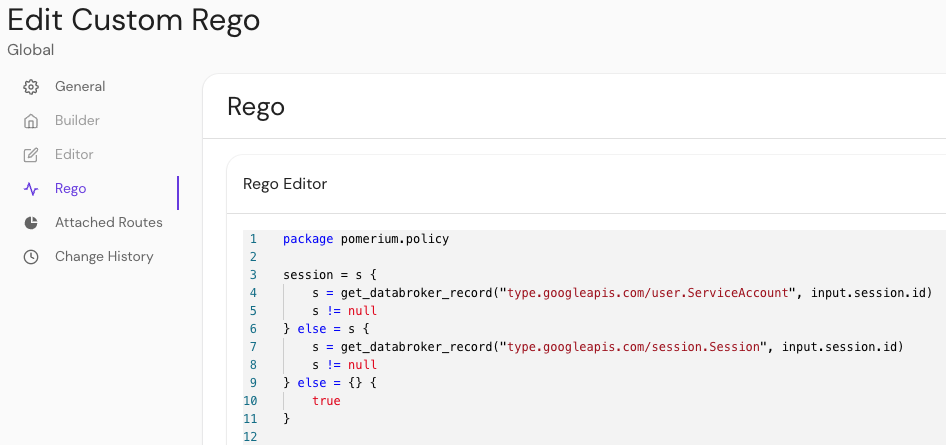
A policy can only support PPL or Rego. Once one is set, the other tab is disabled.
Policy overrides
Pomerium Core and Enterprise offer the following options for overriding your authorization policy:
- Any Authenticated User: Allows access to a route with this policy attached to any user who can authenticate to your identity provider
- CORS Preflight: Allows unauthenticated HTTP OPTIONS requests as per the CORS spec
- Public Access: Allows complete, unrestricted access to an associated route (use this setting with caution)
By default, Pomerium serves a robots.txt response directly, instructing search engines not to crawl the route domain:
User-agent: *
Disallow: /
For routes with policies that allow public, unauthenticated access, Pomerium will not serve robots.txt directly. Instead, Pomerium will proxy requests for /robots.txt to the upstream service.
Manage devices
Pomerium Enterprise
Device identity is an Enterprise feature. Check out our Enterprise page to learn more.
The Manage Devices feature in the Enterprise Console allows you to enroll and manage user devices for policy-based authorization.
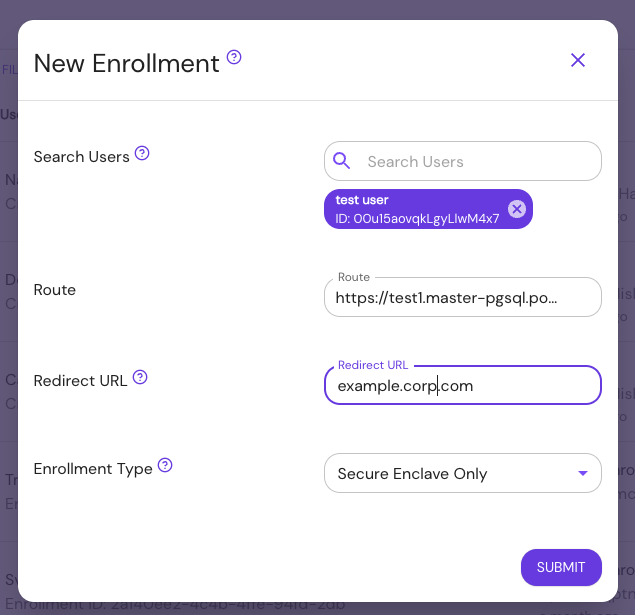
The Devices List displays enrolled devices for each user and the approval status. Administrators can inspect, approve, or delete registered devices from this table.